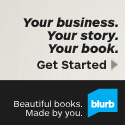 Self-publishing may be the way to go for those who have a story or picture book in mind, but only want a small number of copies. You may find Blurb publishing services worth exploring. The company offers a wide range of services and formats for both black and white books or colour books. They also offer several types of free software to create your own book, with options to promote it. We have created several books using Blurb. You can see them here.
Self-publishing may be the way to go for those who have a story or picture book in mind, but only want a small number of copies. You may find Blurb publishing services worth exploring. The company offers a wide range of services and formats for both black and white books or colour books. They also offer several types of free software to create your own book, with options to promote it. We have created several books using Blurb. You can see them here.
Scroll down to see how it all works. You will be pleasantly surprised.
(This post contains affiliate links and I will be compensated if you make a purchase after clicking on my links):
You have total control by converting blog pages into your own print-ready layouts with BookWright’s help. This tool is a great opportunity to build your brand or create profit opportunities from content you already have by making a digital or print book. To learn more about BookWright, please visit http://www.blurb.com/bookwright.
**************************************
Also consider this …
A beautiful, custom-made book is one of the most thoughtful, meaningful gifts you can give for any occasion. This type of book can make the perfect gift that keeps on giving. And with Blurb’s cutting-edge book-making tools, you can add photos, words, stories, drawings—anything you want—and make something that’s truly one-of-a-kind. Ideas include: a favorite recipes book, a baby’s first-year book, a book of poems, a senior year book, etc.
You have a story to tell. Ok, so you may not have hiked across the Sahara or been on Broadway, but that doesn’t mean that you haven’t impacted lives or had interesting life experiences. And it certainly doesn’t mean that you don’t have valuable insights to impart. Even if you have no interest in sharing your memoir with anyone, the process of reflecting on your life and writing down some of your thoughts and experiences can be incredibly eye-opening and cathartic.
What better way to showcase your best friend than with their very own book. It could be something as simple as pictures and quips of trips to the park, naps on the couch, playing with a favorite toy, or basking in the sun, to a more in-depth life story book about your pet. These can be shared as gifts, sold to fellow pet-lovers, or just kept for your own personal enjoyment.
Non-Profit Fundraising Books
With Blurb, non-profits can share their story with compelling words and images and then sell them via Blurb’s Sell & Distribute option to fundraise for their organization. There are many ways that you can use Blurb to share your story or promote a purpose. Get creative! The most important part is just clicking on the “Get Started” link on Blurb.com. As you start the process of creating your own book, you’ll be surprised at how quickly the creativity floodgates open! And when you’ve created your own book, who knows? You may inspire someone else to create a book of their own!
Yet more to learn!
Since day one, Blurb has been praised for their unwavering commitment to quality, which is why renowned photographers, graphic designers, architects, artists, and other creative professionals repeatedly choose Blurb to display their works of art.
Professional-Quality Books and Magazines
Whether you’re creating a photo book, a trade book, or a magazine, Blurb allows you to choose from a wide range of trim size, covers, fonts, layouts, and paper. Paper type is really a key to any book which displays images.
Blurb provides customers with several paper options, including standard paper that has a smooth, semi-matte finish on 80# stock, to uncoated ProLine semi-gloss paper on 140# stock that’s ideal for high-end photography and design books.
Digital Books/Ebooks
Blurb gives you complete control over creating an ebook. You can make ebooks in both fixed-layout (Apple iPad®-only) and reflowable formats (iPad and Kindle devices). You can even convert any book or magazine you create into a gorgeous ebook so you can share and distribute it in a way that’s easy, affordable, and earth-friendly!
Price
If price is a factor (when is it not?), Blurb developed a Pricing Calculator. This tool lets you see what your price per book will be based on the selections you choose (e.g. soft cover, 7 x 7 photobook, on ProLine Uncoated #100 paper).
You can also compare the pricing of different types of books (trade book vs. magazine vs. ebook, etc.), covers (hard or soft), sizes (7 x 7 vs 13 x 11), paper type (matte, glossy), etc.
Jump in and start sorting through those pictures on your camera, smartphone, Facebook feed, or Instagram page and and you’ll be on your way to creating your very own book. You’ll be so excited with the results that you may want to make a copy for all of your friends and family.
Still More About Blurb
Blurb is actually way more than a self-publishing platform. They are really a tour de force of creativity that strives to help give your story – your inspiration – a stage. And they provide some incredible tools to make that possible. Here are a few of them:
-
- Free book making tools – Blurb offers multiple easy-to-use bookmaking tools and templates to give you complete creative control and customization:BookWright: The only desktop publishing software built for creating professional-looking print books, magazines, and ebooks. It’s simple to use, which means you won’t need to hire a designer, know a line of code, or buy expensive software.
BookSmart: A user-friendly book-making tool that allows you to create beautiful, professional-quality photo books, notebooks, and planners.Adobe InDesign Plug-In: If you use Adobe® InDesign® then this Blurb plug-in is for you. It lets you create and lay out books and magazines directly within InDesign and output in both print and digital formats. It also includes free professionally designed starter templates for photo books, cookbooks, portfolios, and magazines.
Adobe Lightroom: This book creation tool is fully integrated into Lightroom, so users can make a gorgeous photography book without needing to leave the Lightroom workflow. It also includes 5 paper choices, including high-end photo-quality paper from Mohawk Fine Papers®.
- Online photo books – With this tool, you can create your very own online photo book in less than an hour. The online templates and layouts are gorgeous. All you have to do is drag & drop your photos from your computer, Facebook, and Instagram accounts.Instagram Photo Book: Blurb allows you to make a little 7×7 book that’s as unique as your Instagram feed. You can start with up to 60 images and go up to 240 pages! It’s like a tiny museum devoted to your style!
Facebook Photo Book: Now you can turn those favorite socially-shared memories into a book-store quality book! You just curate your photos and any Facebook comments you want to include and voilà! You’ve got a beautiful 60-page book of shared experiences.
- Step-by-step Tutorials & Webinars – If you ever get stuck on how to do something or just need some creative inspiration, you’ll definitely appreciate Blurb’s helpful, interesting and informative Webinars and Tips and Tutorials sections.
- Other Free Tools to Use – Not sure what size book you want? Blurb shows you what a 10 x 8 book would look like versus a 13 x 11 with their creation and layout tools. You can also see what different paper types would look like, such as Premium Matte or Proline Uncoated and what makes them different.
- Free book making tools – Blurb offers multiple easy-to-use bookmaking tools and templates to give you complete creative control and customization:BookWright: The only desktop publishing software built for creating professional-looking print books, magazines, and ebooks. It’s simple to use, which means you won’t need to hire a designer, know a line of code, or buy expensive software.
Take some creative time for yourself and explore Blurb’s unique and valuable book-making tools.
********************************************
Marketing
Blurb doesn’t just help people make books and magazines, such as
- Cookbooks
- Photo books
- Ebooks
- Magazines, and more
They also help market them by providing publishers with their own dedicated sales page. Blurb’s dedicated sales pages allows authors to:
- Make their book or magazine available to the public or by invitation-only
- Write a compelling book description
- Customize a preview of their book
- Share their book with others on social media
Blurb also created their publishing platform to work seamlessly with Amazon and Apple iBooks Store so authors would have even more options for how they sell their books.
